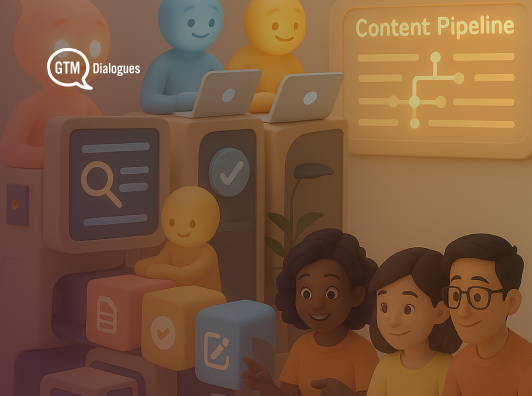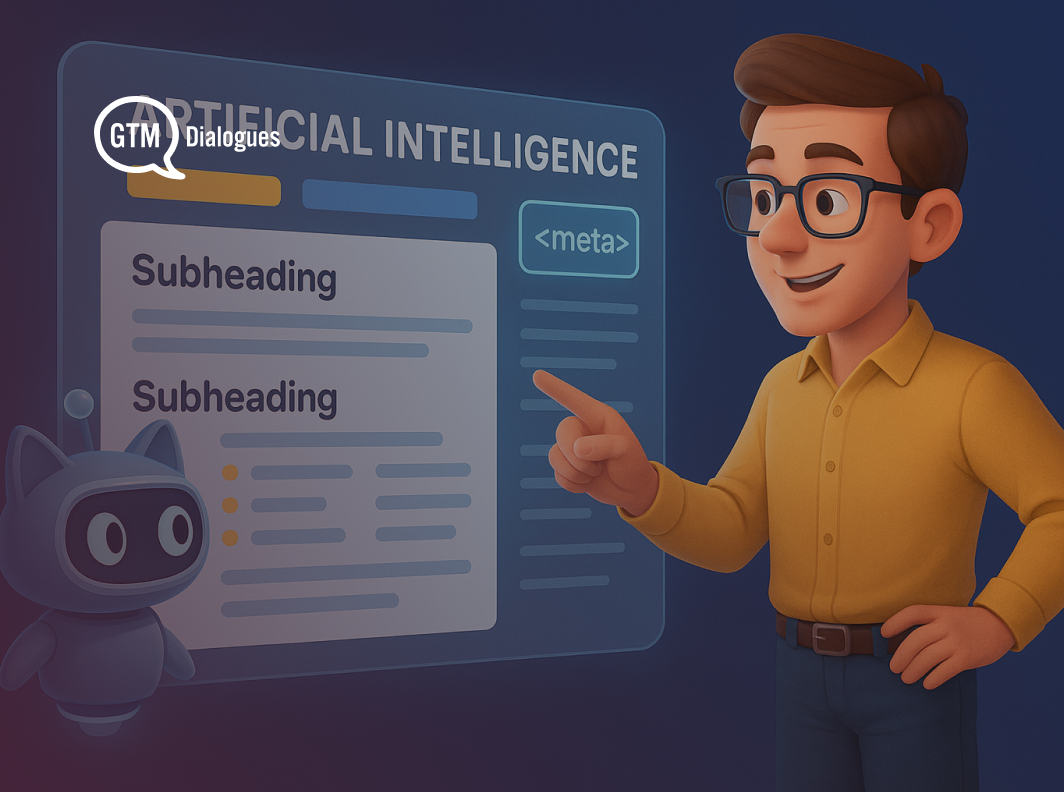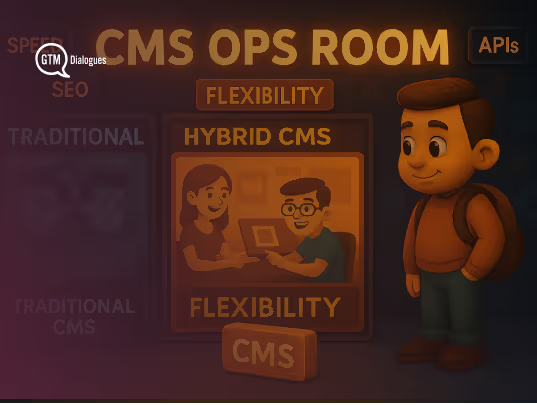If you’re a SaaS founder or GTM leader, there’s one fact you can’t ignore: your buyers are already on LinkedIn.
And they’re not just aimlessly scrolling. They’re evaluating, comparing, and deciding. Over 80% of LinkedIn users influence B2B buying decisions. This isn’t some fleeting social trend; it’s your highest-intent audience, ready for the right conversation.
Forget the old-school “email-first” mindset. The real GTM loop today looks like this:
Email → LinkedIn → Landing Page → Demo
LinkedIn isn’t just another platform. It’s where your message earns attention, trust, and action. While other platforms chase entertainment, LinkedIn is built for decision-makers. It’s where brands are built and pipelines move forward.
In this guide, we’ll break down exactly how to:
- Identify and connect with high-value buyers.
- Craft posts that turn impressions into qualified leads.
- Use your team and company page for amplified reach.
- Measure the ROI of every LinkedIn effort.
If you’re not using LinkedIn to build a pipeline, you’re missing out on deals. Let’s fix that.
Why LinkedIn wins for B2B?
Most social platforms are built for entertainment. LinkedIn is built for business.
That’s not just a tagline, it’s a fundamental shift. Here’s why LinkedIn is your edge:
i) Your buyers are already here
Over 900 million users worldwide, with 65 million decision-makers. That means you’re not guessing, you’re connecting with real people who control budgets.
Think founders, VPs, functional heads. No need for third-party data or cold outreach guesswork.
ii) LinkedIn algorithm prioritizes expertise over entertainment
LinkedIn rewards knowledge-sharing, not virality.
This means even early-stage teams and individual contributors can build reach if consistent and relevant.
Posts that teach, share hard-won lessons, or reveal behind-the-scenes thinking routinely outperform paid content elsewhere.
iii) LinkedIn delivers a real pipeline
According to LinkedIn, it drives 80% of all B2B leads generated through social media.
That’s not just brand impressions. It’s qualified demo bookings, referrals, and inbound deals.
When done right, LinkedIn becomes your always-on channel for:
- Brand visibility
- Category creation
- Inbound interest
- Outbound enablement
How to get started with LinkedIn?
Before you write a post, launch an ad, or update your page, pause.
LinkedIn works best when you reverse-engineer it from two inputs:
- Who are you trying to reach?
- What do you want them to do?
Step 1: Define your audience first
Who are you really trying to reach? Be specific.
“Tech leaders” isn’t a target. “Mid-market CTOs at product-led SaaS companies in North America” is.
Start by answering:
- What roles are you targeting? (CTO, Head of Ops, RevOps Manager, etc.)
- What company stage or size are they in? (Seed, Series A, Enterprise)
- Which industries or tech stacks do they operate in? (Fintech, Healthtech, US, EMEA)
- Where are they located?
Use LinkedIn’s advanced filters or Sales Navigator to pressure-test how reachable this audience actually is.
Step 2: Define your primary goal
Every LinkedIn motion should align with one of these:
- Build brand awareness in your niche
- Generate leads via content, DMs, or lead forms
- Drive event registrations or content downloads
- Book product demos or sales calls
Your content, profile, and paid strategy will look very different depending on whether you aim for top-of-funnel attention or bottom-of-funnel conversions.
Pro tip: Skip this step, and you’ll write content that pleases no one and posts that go nowhere.
Once you’re done with basics, it’s time to set up Company and Showcase pages:-
How do you optimize your company page for lead generation?
Your LinkedIn company page isn’t just a placeholder; it’s a conversion surface.
When someone clicks through from a post, DM, or search, this is their first checkpoint. Here’s how to make it count:
i) Visuals that build credibility
- Banner: Make it count. Use it to promote a current offer, highlight a use case, or display a key result. Avoid abstract graphics.
- Logo: Clear, sharp, and visible on both dark and light modes.
- Tagline: This is your one-line positioning. Example: “The fastest way for SaaS teams to close the books.”
ii) Description that sells, not just describes
Structure it like a landing page intro:
- Start with your ICP: “Built for B2B SaaS CFOs…”
- State the problem clearly.
- Present your solution in 1–2 crisp lines.
- Add social proof if possible (e.g., “Trusted by 200+ finance teams”).
- End with a CTA: “Book a demo at [link]”.
Avoid company history or internal mission statements unless they matter to your buyer.
iii) Use the CTA button strategically
LinkedIn lets you customize the primary button. Choose the one that aligns with your current motion:
- “Visit Website” for general awareness
- “Sign Up” if you're promoting a freemium or trial
- “Register” for event campaigns
- “Contact Us” for bottom-funnel traffic
Update this CTA based on campaigns, launches, or event windows.
Showcase Pages: Segment by product, persona, or use case
If your company serves different personas, industries, or use cases, one-size-fits-all messaging won’t convert.
That’s where Showcase Pages come in.
They’re extensions of your main company page; each tailored to a specific segment. And they show up in search, can run their campaigns, and build their followings.
1. When to use showcase pages?
Use them if you:
- Sell multiple products (e.g., one for HR, one for Finance)
- Serve distinct verticals (e.g., Healthcare vs. Manufacturing)
- Target different buyer types (e.g., SMB founders vs. enterprise CTOs)
- Run a dedicated community or learning track under your brand
2. What makes a good showcase page?
- Clear Name: Don’t get clever. Use the product name, segment, or persona directly. Example: “Acme for Sales Teams”
- Specific Banner and Tagline: Tailored visuals and copy for the segment.
- Segment-Specific Posts: Don’t cross-post company-wide content. Speak directly to the audience of that page.
This gives your team flexibility to run vertical-specific ads, post tailored case studies, and run campaigns without cluttering your main feed.
Use advanced search to find your ideal customers
LinkedIn isn’t just a digital Rolodex; it’s a targeting engine for your next 100 customers.
Advanced Search is where outbound starts to get serious.
1. Where to Find It?
Click the search bar → Hit “People” → Use the “All filters” option on the right.
2. Filters that matter for GTM teams
Go beyond job titles. Use combinations to define your ideal buyers:
- Role & Seniority: e.g., Head of Product, VP of Finance
- Company Size: Target startups, mid-market, or enterprise
- Industry & Location: Get specific (Fintech in EMEA, SaaS in North America)
- Past Company: Find decision-makers familiar with your space
- School or Alma Mater: Leverage warm connections for intros
- Keywords in Bio: Filter by tools used, certifications, or community involvement
Combine filters to create ultra-specific micro-segments.
For example, “Heads of Product in Series A SaaS companies in the Bay Area using Jira.”
3. What can you do with these lists?
These micro-segments help you:
- Build targeted cold outreach lists
- Find ICP matches for event invites or campaigns
- Spot high-fit accounts that aren’t in your CRM yet
- Mapping buying committees by title within target accounts
You can do all this with a free LinkedIn account, but tools like Sales Navigator give you access to saved searches, lead tracking, and company insights at scale.
Join and engage in LinkedIn groups
Most cold DMs get ignored. But conversations in context? Those who build a pipeline.
LinkedIn Groups are one of the most overlooked ways to warm up B2B outreach.
They offer access to particular communities by role, region, industry, or product interest.
1. How to Pick the Right Groups
Don’t join just any group. Look for 2–3 high-signal groups where your ICP already hangs out. Like:
- Functional communities (e.g., “RevOps India,” “Demand Gen Leaders”)
- Product-specific groups (e.g., “HubSpot Admins,” “Salesforce Users”)
- Founder or operator circles (e.g., “SaaS Founders Network,” “Startup CXOs India”)
Avoid spammy groups with low moderation or self-promotion overload.
2. How to Engage
The goal here is credibility, not conversion, at least not immediately.
- Add insightful comments on others’ posts.
- Share tactical advice from real experience.
- Post useful resources when relevant.
- Ask smart, context-rich questions to spark discussion.
Over time, your name becomes familiar. Your input feels valuable. And when you DM someone, it’s no longer cold.
3. When to Reach Out
Once you’ve had 2–3 genuine interactions with someone (comment chains, mutual replies), it’s a green light to start a direct conversation.
Try this structure:
“Saw your response in the RevOps group on onboarding metrics, really sharp. Curious how you're currently solving [problem]. Mind if I share something we've seen work?”
This gets responses because you’re not just another pitch in the inbox.
Build Your Own LinkedIn Group (If You're Ready)
Owning the community makes sense if you're creating a new category, targeting an underserved niche, or leading with thought leadership.
A LinkedIn Group gives you a gated space to:
- Host conversations that matter to your ICP
- Gather qualified leads without third-party platforms
- Build authority by curating what people see, discuss, and engage with
But it only works if you're ready to commit to community-building not just promotion.
Who Should Consider This
- Founders targeting emerging categories (e.g., AI in Finance, No-Code Ops)
- Marketing or RevOps leaders building niche communities (e.g., PLG Ops India)
- GTM teams that already host webinars, write regularly, or lead AMAs
What to Do Before You Launch
- Define the group’s theme and ideal member
(“This is for B2B marketers scaling from Series A to Series C.”) - Draft 4–6 conversation starters in advance
(Discussion prompts, poll ideas, useful articles, or benchmarks) - Recruit 20–30 members before going public
(DM warm contacts or invite customers, users, partners)

This isn’t a fast-lead channel. It’s a long-term brand asset. But when done right, it becomes a signal-rich, zero-noise environment your ICP actually enjoys.
How to Use Content for B2B Awareness and Lead Gen
Most SaaS teams post on LinkedIn, hoping something sticks. But content without strategy is just noise.
If you want LinkedIn to drive qualified leads and not just impressions, you need to publish the right types of content, in the right sequence, to the right people.
1. Use content to serve before you sell
Your buyers aren’t looking for another pitch. They’re looking for proof. Use content to show, not tell, how your solution works, why it matters, and who it’s already helping.
Content types that drive both awareness and leads:
- Thought Leadership: Share hard-won lessons, frameworks, and market POVs.
- Case Studies (Story Format): Tell before-and-after stories from real customers.
- Screenshots + Explainers: Show specific features solving painful problems.
- Data-Backed Posts: Use benchmarks or internal data to spark discussion.
- “If you’re here, try this” Guides: Help your ICP take the next best step.
2. Frequency and distribution strategy
- Post 2–4 times per week. Quality wins, but consistency compounds.
- Mix personal and company page distribution. Company pages build presence, but personal profiles build trust.
- Reshare selectively. Don’t copy-paste. Add commentary when resharing team posts.
- Engage in comments. That’s where the real visibility and lead flow begins.
3. Content funnel in practice
- Top of Funnel - Market pain, trends, observations
- Middle of Funnel - Product-in-context, founder POV, quick wins
- Bottom of Funnel - Success stories, user proof, feature snapshots
- CTA Layer - Invite to book, join event, comment, or download
Each post should do one job - educate, earn trust, or move the user closer to action.
What content formats perform best on LinkedIn?
On LinkedIn, format isn’t just aesthetic, it’s strategy.
The right format gets your content seen, understood, and acted on. The wrong format? It gets skimmed, ignored, or buried by the algorithm.
Here’s what consistently works for B2B marketers, founders, and sales-led teams.
1. Carousels (PDF or Multi-image Slides)
Use to: Teach a concept, break down a process, or show a before–and–after flow
Why it works:
- Stops the scroll with visual movement
- Encourages high dwell time (algorithm boost)
- Easily saved, shared, and bookmarked
Best for:
- Step-by-step frameworks
- Visual case studies
- Feature tutorials
2. Polls (With Purpose)
Use to: Spark conversation, collect data, or qualify interest
Why it works:
- Boosts visibility through engagement
- Offers an instant feedback loop
- Great warm-up to follow-up posts or DMs
Best for:
- Market sizing questions
- Pain-point validation
- Teasing an upcoming feature or event
3. One-Liner + Breakdown Posts
Use to: Hook quickly, then deliver clarity
Structure:
- Line 1: Bold claim or question
- Body: Clear, numbered explanation or insight
- Close: Soft CTA (“Curious how we do this?”)
Best for:
- Founder POVs
- Tactical insights
- Feature spotlights
4. Personal Stories (with Strategic Tie-In)
Use to: Humanize your brand, build trust, and anchor beliefs
Why it works:
- People buy from people. This format builds emotional trust
- Works well for founders, early team members, or evangelists
Best for:
- Origin stories
- Mistakes made and lessons learned
- Culture or GTM belief shifts
How employees can multiply your reach?
The LinkedIn algorithm favors individuals, not company pages.
But most B2B teams ignore the biggest distribution asset they already have: their employees.
If even 5–10 team members consistently engage with and share relevant posts, your reach can increase 10x without paid spending.
Why it works?
- Trust: People trust people more than brands.
- Network Overlap: Employees’ networks include peers, former colleagues, and potential buyers.
- Visibility: Posts from personal profiles are prioritized in the feed.
How to activate your team?
1. Start With Leadership
Founders, GTM leads, and senior ICs set the tone. If they’re silent, others won’t post either.
2. Make It Easy to Share
- Share internal “post packs” with suggested captions or talking points
- Highlight 1–2 weekly posts worth amplifying
- Encourage quote-posting over blind resharing
3. Encourage Native Posting
The best results come from team members publishing their own content:
- Personal reflections on customer wins
- Lessons from the field
- Sharing what they’re building or learning
Offer templates or prompts if needed. Example:
“One challenge I keep hearing from customers is ____. Here’s how we’re solving it.”
4. Track and Celebrate Impact
- Monitor referral traffic from personal profiles
- Track who’s driving the most engagement or clicks
- Celebrate wins internally to reinforce momentum
What not to do?
- Don’t script or force participation
- Don’t overbrand personal posts
- Don’t treat LinkedIn like a megaphone. Each post should add value
Your GTM motion isn’t just founder-led. It can be team-amplified. The more voices, the more trust, and the more touchpoints across the buyer journey.
How to run B2B ads that don’t feel like spam?
Most B2B LinkedIn ads feel like digital billboards - ignored, skipped, or blocked. The best ones feel like helpful nudges in the right context.
When done right, LinkedIn ads don’t interrupt. They reinforce.
Types of ads that actually work
1. Sponsored Posts
These look like organic posts but are shown to a wider audience.
Use for:
- Promoting case studies or whitepapers.
- Announcing product launches.
- Driving event registrations.
- Retargeting website visitors or post engagers.
2. Conversation Ads (InMail-style)
Send direct messages that open pre-filled conversations, often with lead forms embedded.
Use for:
- Personalized demo offers.
- Targeted invites to roundtables or events.
- Segmented messages by industry or job title.
3. Lead Gen Forms
Pair with sponsored posts or InMails. Pre-filled forms make conversion easy without leaving LinkedIn.
Use for:
- Ebook or checklist downloads
- Trial signups
- Webinar registrations
How to Avoid the “Spam” Trap?
- Use language that sounds human, not scripted.
- Add value before asking for anything (e.g., “See how 200 Series A teams cut onboarding time”).
- Align CTA with content stage (awareness vs. decision).
- Don’t force urgency where it doesn’t exist.
- Don’t over-segment so tightly that you burn through the audience too fast.
Smart Targeting Strategy
LinkedIn’s strength is in segmentation. Go beyond job title:
- Role + seniority + company size.
- Past company (to target alumni of your top customers).
- Member skills or tool experience (e.g., “uses Salesforce” or “HubSpot Certified”).
- Company tech stack (via integrations like Clearbit or Slintel).
Pro tip: Warm up your audience with organic content before pushing a direct offer via ads. Engagement improves when people already know who you are.
LinkedIn ads shouldn’t feel like cold outreach. They should feel like continuity, showing up with the right message after someone has shown interest.
How to measure LinkedIn ROI?
Measuring ROI from LinkedIn isn’t about one magic number. It’s about tracking visibility, engagement, lead flow, and pipeline influence across both organic and paid activity.
The best B2B teams combine top-of-funnel signals with bottom-line metrics to understand what’s working, what’s not, and what’s worth doubling down on.
1. Company Page Metrics
- Page Visitors: Track who's visiting your company page, especially by job title, company, location, and industry. If these match your ICP, your awareness motion is aligned.
- Follower Growth: Follower growth isn’t vanity if the right people are following. A steady rise in decision-maker followers is a strong brand signal, especially for early-stage teams.
- CTA Clicks: Whether it’s “Visit Website” or “Sign Up,” this metric shows if your page converts interest into action. Change this CTA based on current campaigns or offers.
2. Content Performance Metrics
- Engagement Rate (Likes + Comments ÷ Impressions): A 2–3% engagement rate is healthy for B2B. High engagement means your posts are resonating. Low engagement signals a content-audience mismatch or lack of relevance.
- Saves and Shares: Saves are private intent signals. If people are saving your post, they see it as valuable or worth revisiting. Shares show distribution beyond your network.
- Profile Views After Posting: Spikes in profile views after a post indicate interest. These are warm leads you can often re-engage or invite to connect.
- Inbound DMs or Replies: Track how often a post triggers a conversation. These are often pre-qualified leads, especially when someone reaches out unprompted.
3. Lead Generation Metrics
- Lead Form Submissions (Native or On-Site): For gated offers (ebooks, webinars, demos), track how many submissions come from LinkedIn. Native forms (via Lead Gen Ads) reduce friction and boost conversion rates.
- Cost per Lead (CPL): If you’re running ads, measure CPL by campaign, audience, and creative. A high CPL may indicate poor targeting or weak value prop.
- Message Open & Reply Rates (Conversation Ads): Good benchmarks are 60–70% open rate and 10–20% reply rate. Anything lower likely needs better targeting or more relevant messaging.
4. Personal Profile Attribution
- Click-throughs from Personal Posts: Use tracked URLs (via UTM or redirect links) in personal founder or employee posts. This gives you visibility into which posts drive interest to your site.
- Form Fills Tagged from LinkedIn: Add a field or hidden source tracking in your demo/contact forms. Bonus: monitor CRM notes or ask sales to tag “LinkedIn seen” deals.
- Influenced Conversations Logged in CRM: When prospects mention “saw your post” or “followed you for a while,” log it. This is qualitative attribution, but it’s what moves the pipeline forward.
5. Pipeline and Revenue Metrics
- Opportunities Sourced from LinkedIn: Track how many deals started with LinkedIn, whether through content, ads, or outreach.
- Influenced Pipeline: Not every deal starts on LinkedIn, but many are nudged by it. Track deals where LinkedIn played a role, especially if it accelerated velocity or unblocked the agreement.
- Conversion Rates of LinkedIn Leads vs. Other Channels: If LinkedIn leads convert faster or close at higher rates, that’s proof of higher-quality conversations.
- Time-to-Close: Shorter sales cycles from LinkedIn-sourced or LinkedIn-influenced leads often indicate stronger pre-qualification through content.
6. How to make this trackable (Without a Full RevOps Team)?
- Use UTM links for all content and employee shares.
- Set up custom redirect links (e.g., bit.ly, Rebrandly) for founder/team traffic.
- Tag leads in your CRM with “Source: LinkedIn” manually or via form fills.
- Use dashboards (HubSpot, GA4, or Looker Studio) to monitor weekly/monthly trends.
- Keep a living doc of LinkedIn-attributed conversations, leads, and wins.
When in doubt, ask: Is LinkedIn helping us start more qualified conversations with the right people?
If yes, it’s working. And with the right metrics in place, you’ll know exactly how well.
LinkedIn is a channel, not a tactic
You don’t “do LinkedIn.”
You build on it - daily, weekly, consistently, just like any owned channel that compounds over time.
B2B teams' biggest mistake is treating LinkedIn like a campaign switch they can turn on and off.
But LinkedIn isn’t a short-term hack. It’s a long-term asset for:
- Earning trust at the top of the funnel.
- Starting conversations in the middle.
- Closing deals through credibility at the bottom.
This is where your brand, people, and narrative come together in public.
Why this matters?
- Buyers don’t just Google you. They check your profile, read your posts, and look for social proof.
- Investors, talent, and partners do the same.
- Most sales cycles now involve multiple LinkedIn touchpoints before the first meeting.
Treating it like a channel means:
- You allocate time, not just budget.
- You integrate it into your content, sales, and brand systems.
- You track its impact across influence, not just source.
What it looks like in practice?
- Founders post 1–2x per week on strategy, learning, or vision.
- Marketing teams publish from both the company page and team handles.
- Sales reps use insights from posts to start warm outbound.
- Customer success uses posts to highlight user wins and deepen engagement.
LinkedIn becomes the connective tissue between product, sales, marketing, and brand.
Over time, it drives the same compound growth as your email list or SEO traffic, just in a faster-moving, more human format.
Frequently Asked Questions
Should I focus on personal or company page growth?
Both matter, but personal profiles drive reach and trust, especially in the early stages. Company pages build legitimacy and act as a landing layer. Prioritize founder and GTM leader profiles to lead conversations, and use the company page to support, retarget, and consolidate engagement.
What’s the ideal post frequency for B2B founders?
Start with 1–2 posts per week. Focus on relevance over volume. If you’re consistent, you’ll build visibility in 90 days. Founders who post insights, updates, or behind-the-scenes thinking get significantly more inbound interest and recruiter attention without paid spend.
Do LinkedIn posts help with SEO?
Not directly. LinkedIn content isn’t indexed in the same way as blog posts. However, high-performing posts often lead to branded searches, more backlinks, and content repurposing opportunities. Think of it as SEO-adjacent: it boosts discoverability even if it doesn’t rank in Google.
Should I invest in Sales Navigator?
If outbound is part of your GTM motion, yes. Sales Navigator offers deeper filters, alerts, saved leads, and company tracking than free LinkedIn. It is especially powerful for founder-led sales, ABM, or BDR teams building high-fit prospect lists.
How do I track ROI if leads convert later?
Track the influenced pipeline. Tag LinkedIn-touch deals in your CRM. Use UTM links in posts and bios. Ask inbound leads how they found you. Often, the impact is indirect - LinkedIn warms the lead before they respond to email, register for a webinar, or fill out a form.